Configuring Algorand Wallet
Milkomeda A1's validators will be shutting down at the end of May 2024. We urge anyone with funds on A1 to transfer them within the next six months to ensure their safety. Read more here
In order to interact with the Milkomeda Algorand Rollup Bridge, you need to configure a native Algorand wallet. We recommend using MyAlgo wallet to setup a wallet compatible with the Milkomeda A1 Bridge DApp (used for moving assets between Mainchain and Rollup).
Configuring Your MyAlgo Wallet
First, go to https://wallet.myalgo.com/new-account. After accepting the Terms of Service click Continue to start configuring your wallet. In the next step you will be asked to create a password. Then you should create a new randomly generated account.
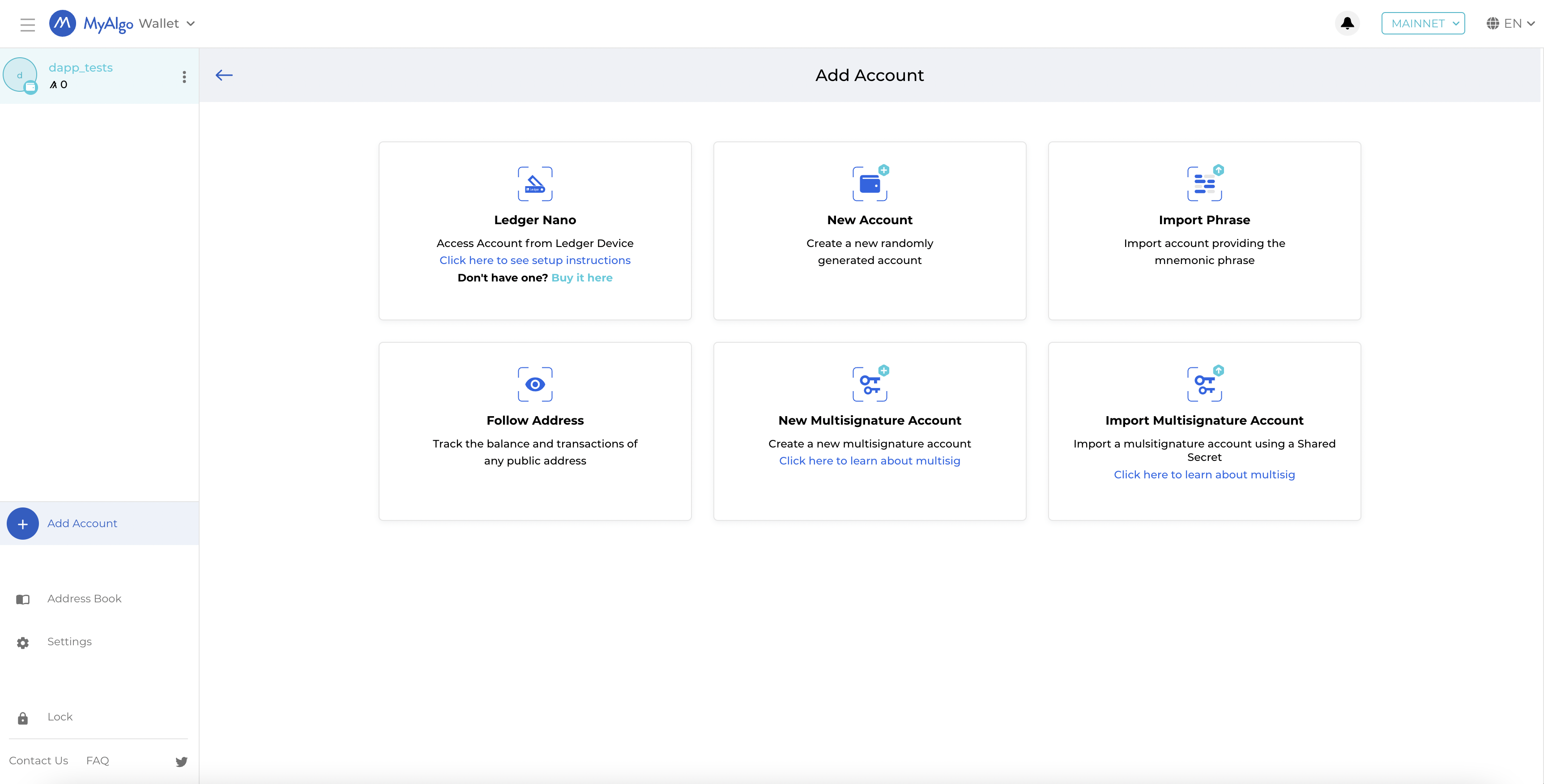
In the next step you will be asked to save the Mnemonic Phrase.
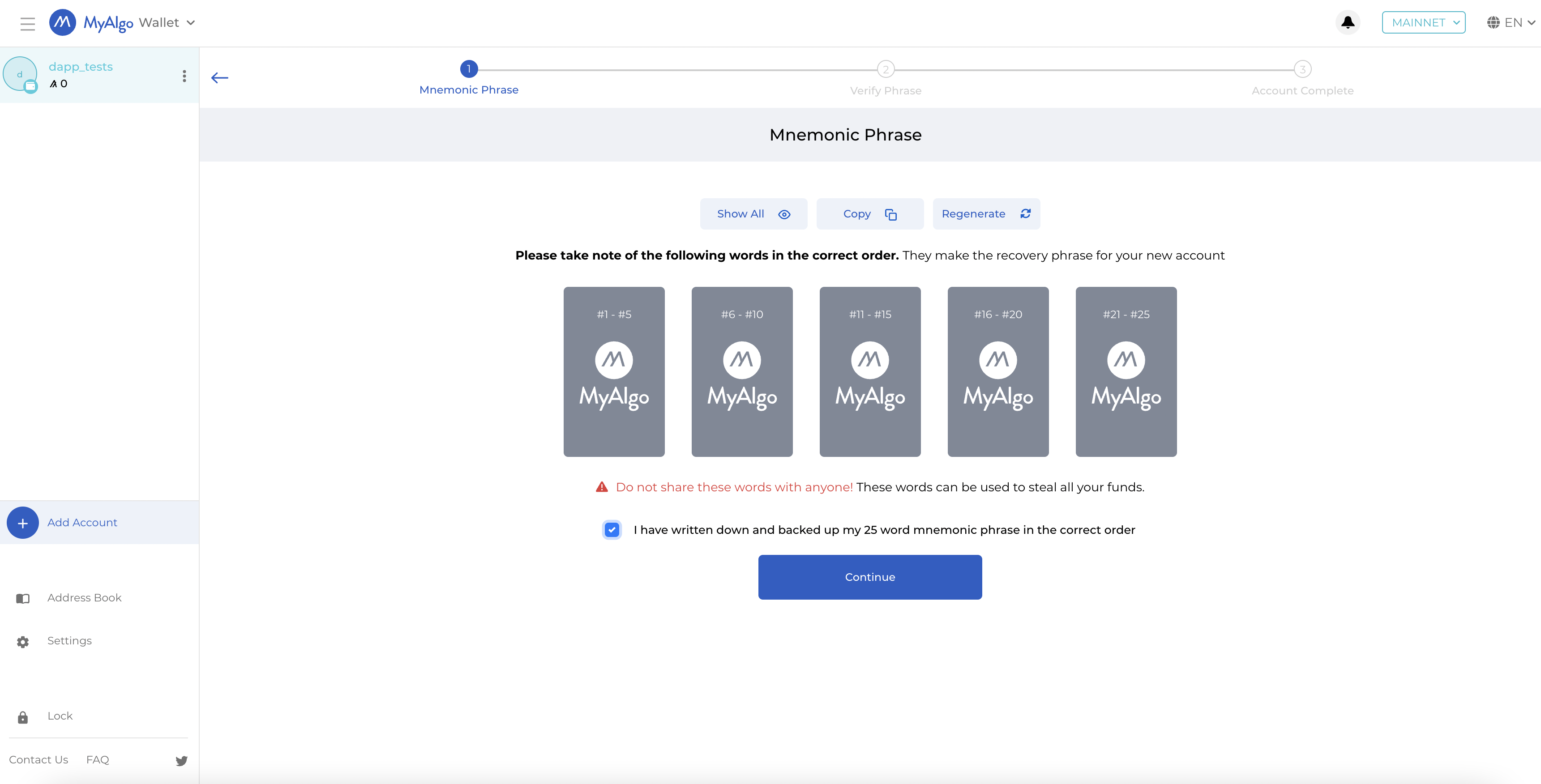
Remember to take note of the following Mnemonic Phrase words in the correct order. They are the recovery phrase for your new account.
Do not share these words with anyone! These words can be used to steal all your funds.
Once you've successfully verified the Mnemonic Phrase your MyAlgo wallet has been configured and all that's left to do is to give your wallet a name of your choosing.
Obtaining ALGO
To interact with the Bridge DApp you need to have the Algorand native token, ALGO. To obtain mainnet Algorand tokens, you can purchase them from various cryptocurrency exchanges, using fiat currency or other cryptocurrencies or using ramping services.