자산 포장 풀기
To move assets from the Milkomeda Algorand Rollup back to Algorand (in a process called unwrapping), first go to Milkomeda Bridge dApp. Follow the steps below to unwrap milkALGO and to receive ALGO in your Algorand wallet.
To start unwrapping your assets, choose the Milkomeda to Algorand option from the "Network Origin" dropdown menu. Go to the Milkomeda A1 bridge dApp at https://algorand-bridge.milkomeda.com/. Then select the token you want to unwrap (in our example, we will use the milkALGO token) from "Select Token" dropdown menu.
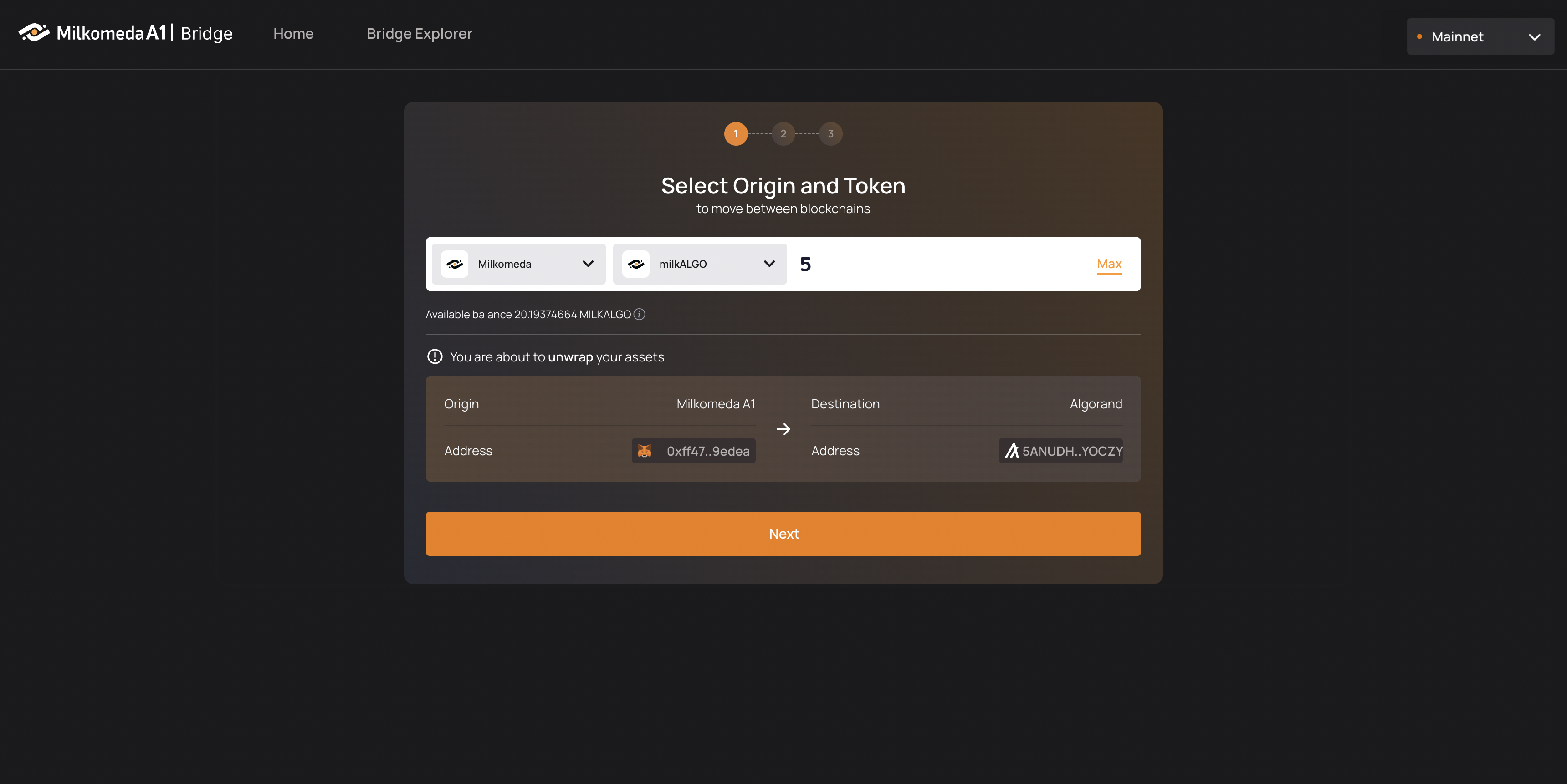 The next step is be to log in to your MetaMask and MyAlgo wallets.
The next step is be to log in to your MetaMask and MyAlgo wallets.Click “Connect Wallet” on the Origin side and your Metamask wallet will ask you to confirm that you want to switch networks (if you are not already connected to it) to the Milkomeda A1 network. Your available milkALGO balance will then be displayed below the Select Token field.
Click “Connect Wallet” on the “Destination” side of the dApp and your MyAlgo wallet will require you to enter your password and confirm which account to connect to the dApp.
Enter how many milkALGO you want to transfer back to the Algorand (if you want to send your whole balance click “Max” to have the bridge calculate the maximum amount you can send minus the transaction fee).
Click “Next” to view a transaction summary, complete with “Estimated Fees” and an “Estimated Wrapping Confirmation Time”.
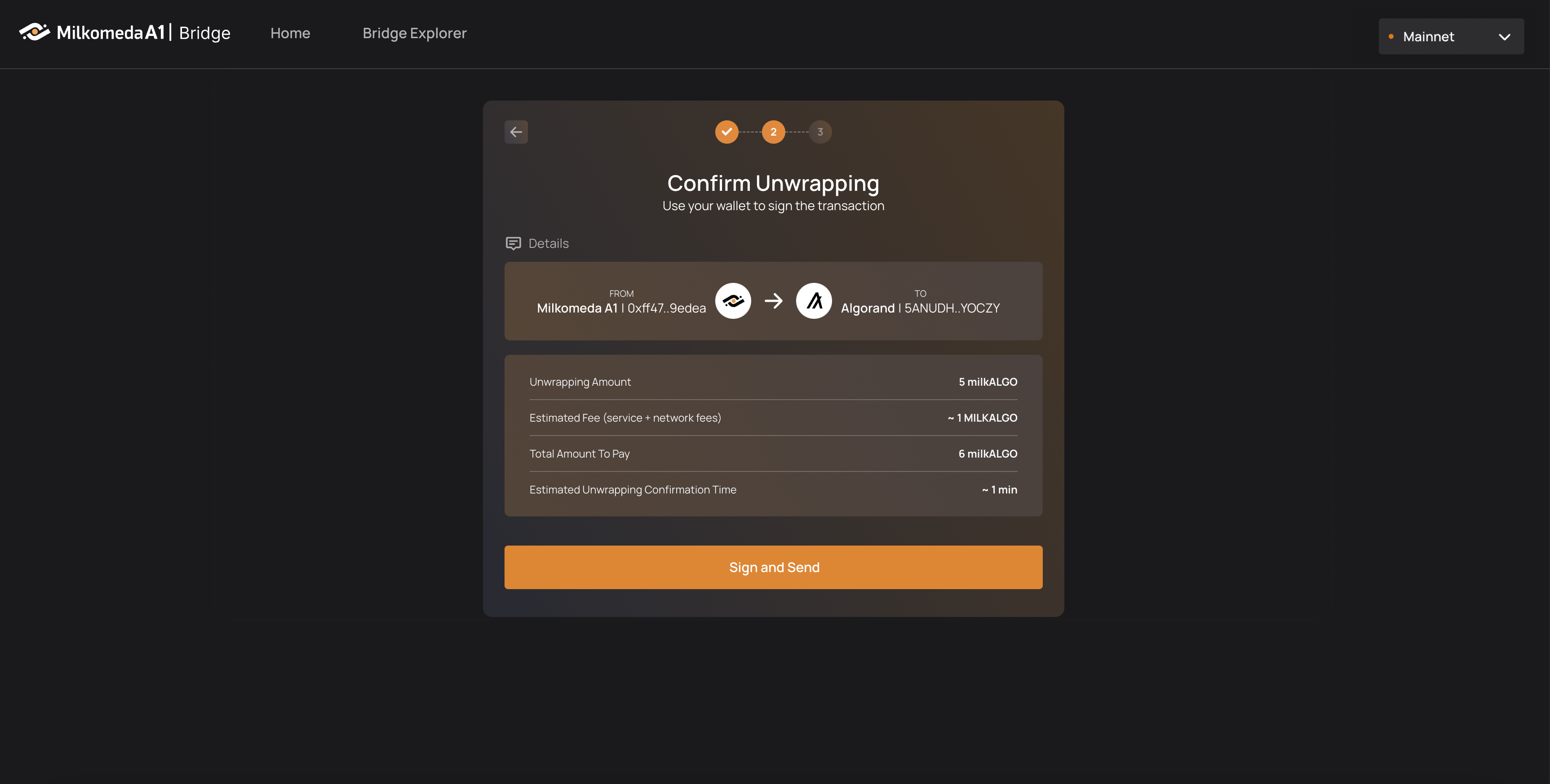
Click “Sign and Send”, confirm the transaction in your Metamask wallet and then watch as your tokens get sent to the bridge, unwrapped, and sent to your MyAlgo wallet on Algorand! The process should take around 90 seconds to confirm.
Moving assets the other way (from the Layer 2 to Algorand) requires the user to interact with the bridge’s smart contract in order to request their unwrapping. The validators will then coordinate to build the transaction to release the assets from their custody on the mainchain. Each validator (at least the quorum) needs to provide the necessary signatures in order to validate the transaction on chain.
Once the transaction is confirmed, the transferred ALGO should be visible in your Algorand wallet.
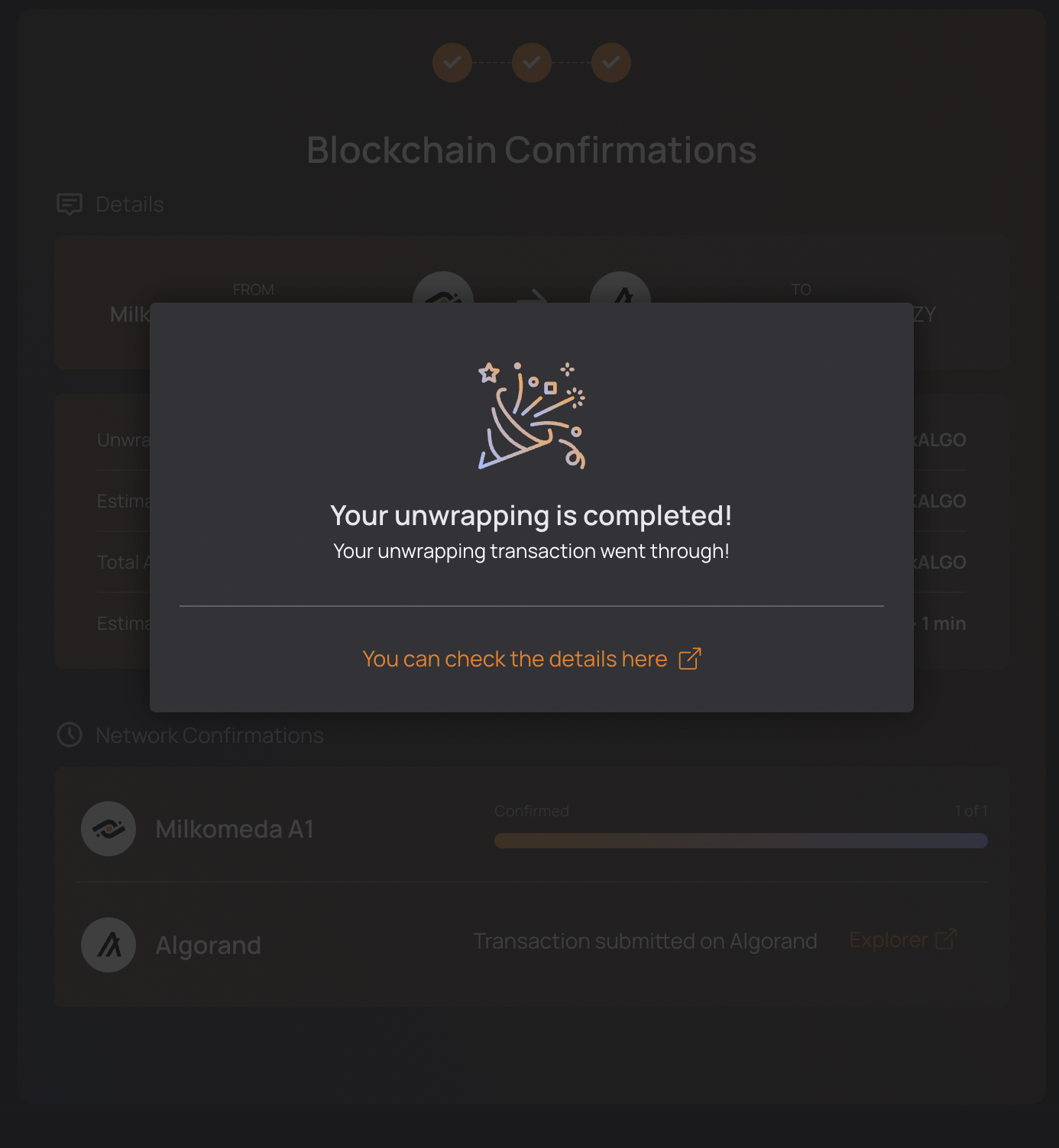
Congratulations! You’ve just unwrapped your tokens from the Milkomeda Algorand Rollup to Algorand!
Now that we have successfully unwrapped milkALGO from the Milkomeda Algorand Rollup to the Algorand let’s talk about moving Algorand Standard Assets (ASAs) using the Milkomeda Rollup Bridge.